JunkPad was my first attempt at making a proper program, a tabbed text editor. While initially sharing comparisons with Notepad and Notepad++, JunkPad later became its own unique take on the tabbed text editor concept, which gave way to its successor, ClexioPad. I originally started making this program for a high school software development project, and sharing with my fellow classmates. At one stage, nearly my whole class used this, believe it or not. JunkPad was written in Visual Basic .NET and has source code available to play around with, if you can think of improving on it more.
Version 1 and 2
This was the first version that I wrote. Very early versions of JunkPad was just a RTF box created programmatically into a tabpage. As development went on, and listening to the feedback of my classmates, I implemented basic features into the program, with the omission of print support. As these versions were still using the RTF control, I was able to implement formatting controls also. These ranged from font face types and sizes, to colours and even alignments. While cool, it was a bit temperamental and can be easily crashed due to having poor handling code for the tabpages.
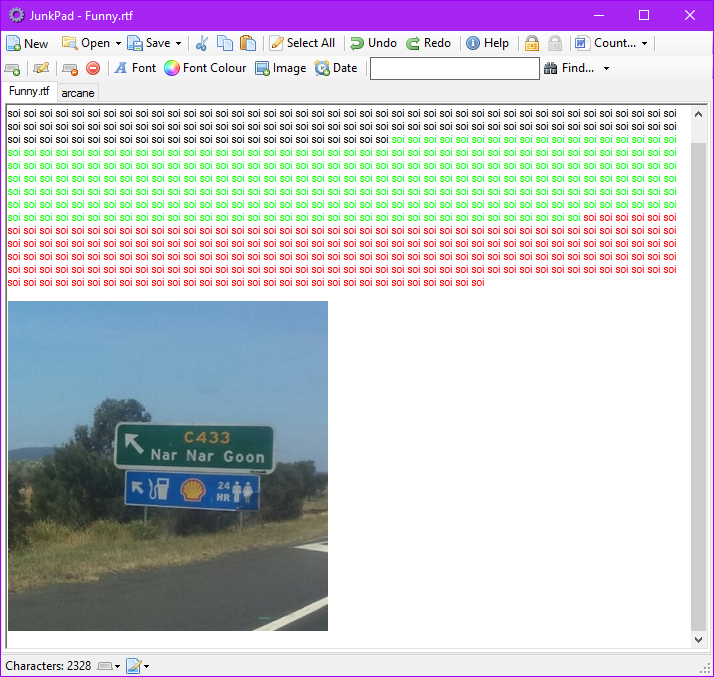
Version 2 had a complete refactor from a coding perspective, with the initial release bought up to feature parity with V1 and fixing certain bugs. After this, more features were added, including the introduction of printing and image insertion. The last version, 2.3 also had a function to convert RTF documents into HTML pages. Tags were supported, however the feature set in this was fairly weak, and nondescript.
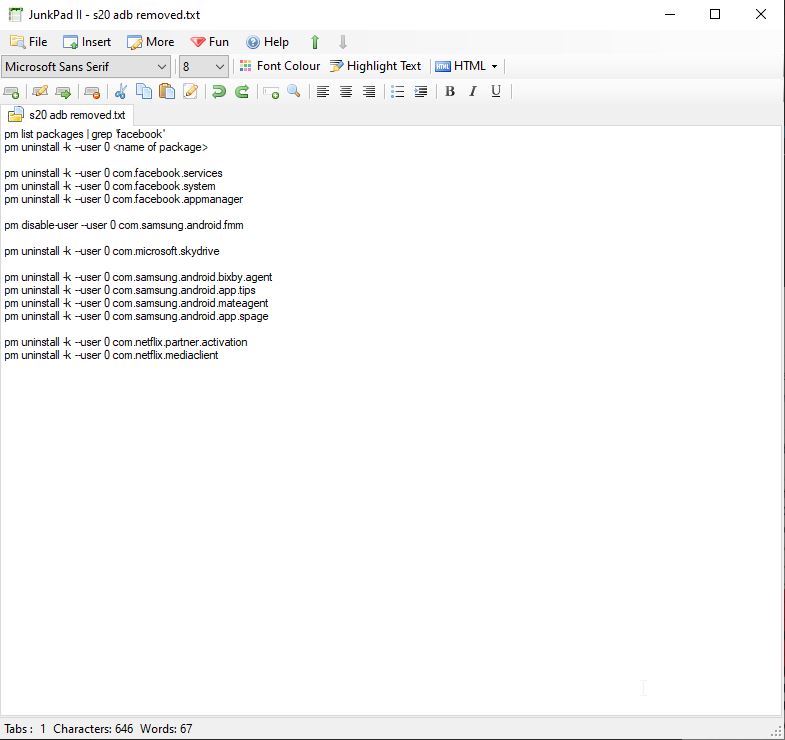
While putting this all together, I came across the changelog from the release of version 2.3. Have a read and a laugh
As you can tell, I wasn’t the greatest when it came to having precise changelogs, and had inappropiate file extensions (who would want to have a DILD file on their machine?). It was however the birth of my programming career, of which the results are still being seen today (this website is one). Anyway, onto the complete overhaul, version 3 of JunkPad.
Version 3
This was the final version of JunkPad, as it was called. This version had a Windows 8 ribbon style UI, with a few more things that make it a proper text editor. This version was the first and only version of JunkPad to extent the Microsoft .NET RTF control into its own module, and extended the functionality of the control. It was also the first to replace the default tab management object also, with a third party alternative. V3 also includes a fully standalone HTML WYSIWYG editor, with a live preview and ability to insert tags. Unfortunately this version has serious speed issues on larger files, which causes long load and save times and frustrations.
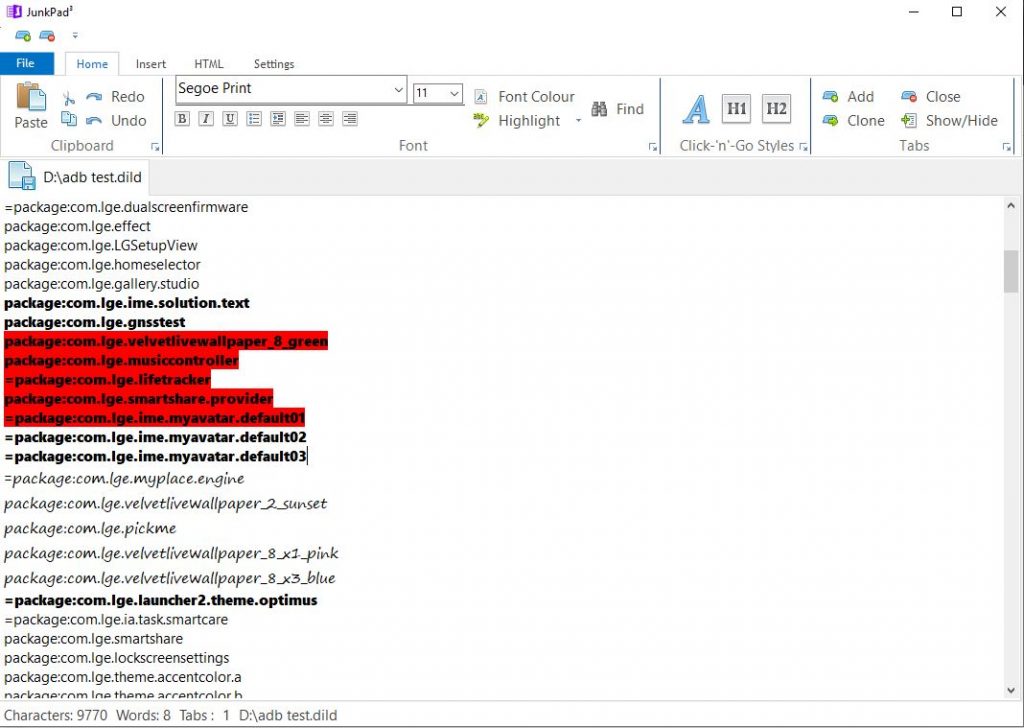
Source Code
The source code to both version 1 and 2 are available for download. This was compiled with the free version of Visual Studio 2013 (Express), and requires no external dependencies.